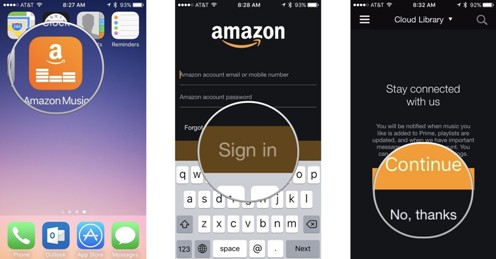 17th January, 2019
17th January, 2019Amazon Prime Music further deepens its focus on innovative voice features with the introduction of Hands Free feature that enables listeners an effortless, lean-back music listening experience on their Amazon Prime Music mobile app. Starting today, Amazon Prime Music listeners can simply ask Alexa to play music wherever they go, while the app is open on any iOS and Android smartphones, without tapping the Alexa icon.
Listeners can now directly ask Alexa to play music from their favourite movie soundtracks, play music by mood, activity, era, genre, artists or create a playlist just by asking while eliminating the need to tap the Alexa icon. When the Amazon Prime Music app is open and in the foreground on any iOS and Android smartphones, customers can utilize the innovative voice features they can use on Echo devices to play music and can now simply say, “Alexa” to play, pause, repeat, move back and forth between songs and much more.
The Hands Free feature in the mobile app makes the other recently launched voice-enabled features even more delightful to use and easier to enjoy. For example, in a mood to know what music is trending in other parts of the world across cities or countries? Just ask, “Alexa, play popular songs in New York”, discover similar music to what listeners are listening to with “Alexa, play more like this” and Alexa will then select and play songs similar to that favourite track, making it easier to sit back and enjoy. That’s not all – listeners don’t ever have to search or browse for their recently played songs or music they haven’t heard in a while – all they have to do is ask, “Alexa, play recently played songs” or “Alexa, play songs I haven’t heard in a while” by artist, genre or time to truly enjoy an immersive music discovery and listening experience on Amazon Prime Music.
To get started with the Hands Free music listening with Alexa in the Amazon Prime Music app, listeners can update the app for iOS or Android today or download. Listeners can always turn the feature on or off through the Amazon Prime Music app’s settings.
Learn more at:
